In today’s enterprise IT landscape, organizations are challenged to maximize performance, control costs and drive efficiencies across their virtual environments. Additionally, migrating to a new hypervisor is a complex and costly process. It involves much more than simply replacing software—it demands thorough planning and significant investment across multiple areas, such as:
- Feature set and functionality evaluation
- Licensing and setup costs
- Migration and transition planning
- Training and skills development
Compatibility challenges with existing hardware and the potential loss of native storage features—such as integration with storage snapshots—can further complicate the transition. Additionally, third-party tools and integrations (including data protection, monitoring, and security solutions) may not operate seamlessly on the new platform, requiring additional investment and adaptation. Together, these factors make hypervisor migration a daunting, expensive, and risky endeavor for IT teams.
In a recent survey, most VMware customers indicated that they are looking for ways to optimize and reduce costs rather than undertaking immediate migrations.
“Nearly all VMware customers surveyed are proactively seeking paths to take control of their VMware roadmap, focusing on opportunities to lower cost, buy more time, and bring greater stability to the organization amidst turbulent changes in the hypervisor market.”
What if you could dramatically reduce your licensing and support costs without changing hypervisors, simply by optimizing your virtual infrastructure using tools you may already own?
What tools am I referring to? Pure Storage’s Pure1 and Veeam’s Veeam One.
If you’re familiar with these solutions, you know they offer a robust suite of management, monitoring, and analytics functions. Of particular interest are virtualization assessment and optimization capabilities, which can help you significantly reduce hypervisor licensing and support costs by rightsizing your environment.
How can Pure1 and Veeam One help with hypervisor rightsizing?
Veeam ONE delivers a set of vSphere Optimization Reports that empower VMware administrators to analyze and optimize their virtual infrastructure. These reports identify virtual machines (VMs) with underutilized CPU and memory resources, and provide capacity planning insights—helping you determine how many additional VMs your infrastructure could support after rightsizing.
Pure1 complements this by offering Virtualization Assessment capabilities that provide visibility into resource usage at both the VM and host level. Its VM Topology feature delivers a detailed view of the compute and storage resources underpinning your environment.
Getting Started: The Investigation Phase
The first step in any rightsizing initiative is investigation. Using Pure1 and Veeam ONE, you can identify which VMs are candidates for returning excess CPU or memory resources back to the resource pool. Once you have a list of candidate VMs, VMware administrators can collaborate with VM and application owners to reclaim underutilized resources.
Step 1: Get a Bird’s Eye View Assessment
Begin with Pure1’s Virtualization Assessment to get an overview of your overall VMware estate. Pure1 offers a Per Core Cost Analysis calculator (Figure 1), providing a quick evaluation of VMware software costs and approximating potential license savings based on near real-time telemetry of host compute utilization and core count.
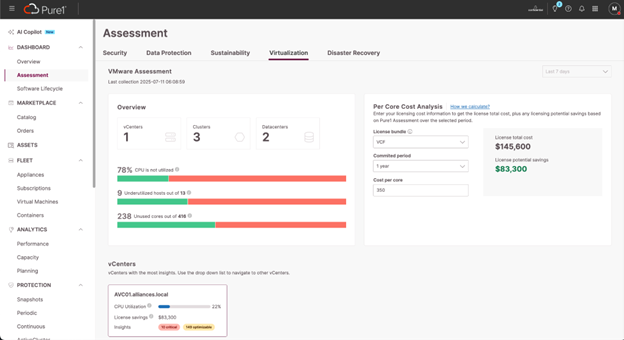
Figure 1
Step 2: Identify Underutilized Resources
Pure1’s Virtualization Assessment enables you to pinpoint VMware hosts with potential resource imbalances. For example, Figure 2 highlights a host with 90% memory utilization but only 42% CPU utilization. Here, we’ll investigate whether any VMs are overprovisioned in terms of memory—optimizing this could enable you to add more VMs and balance resource utilization.
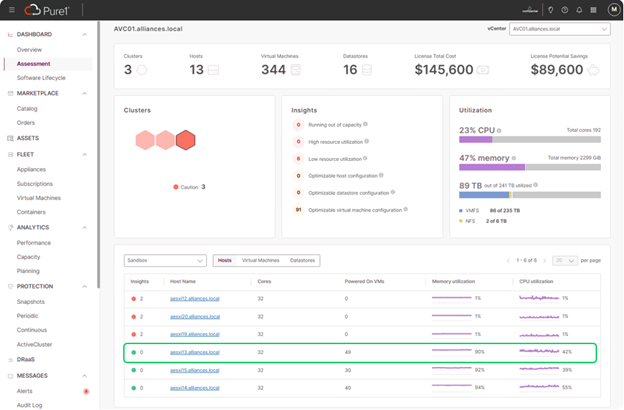
Figure 2
Step 3: Analyze VM Oversizing
To determine if VM memory is being overprovisioned on this host, run Veeam ONE’s vSphere Optimization Reports—specifically, the Oversized VMs report. Scope the report to the target host and review the top 10 oversized VMs (Figure 3).
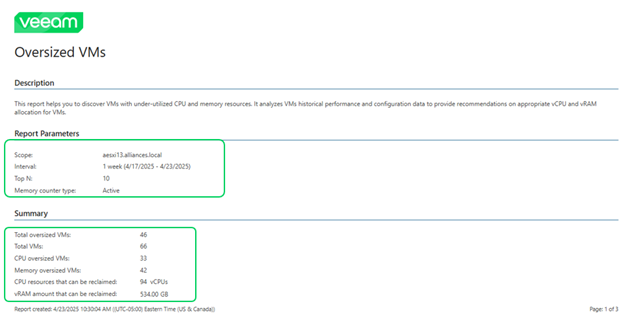
Figure 3
As shown in Figure 3, Veeam ONE has identified 46 oversized VMs. The following sections of the report detail the top 10 oversized VMs by CPU and memory. In Figure 4, rightsizing just the top 10 oversized VMs by memory could reclaim over 200GB of memory—potentially lowering memory utilization enough to accommodate more VMs and reduce licensing costs.
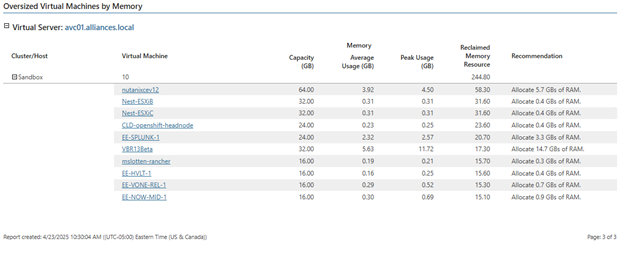
Figure 4
Step 4: Validate with Historical Usage Trends
At this stage, you have a list of candidate VMs for resource reclamation. Next, it’s important to verify that these VMs are consistently underutilized. Return to Pure1 to review memory usage trends over time. In Figure 5, you’ll see that the top memory-consuming VM has averaged around 6% memory usage and 20% CPU usage—making it an excellent candidate for both memory and vCPU rightsizing.

Figure 5
Step 5: Engage Stakeholders
The next phase is to engage with VM and application owners. Pure1’s usage timelines (as shown in Figure 5) provide compelling evidence to facilitate this conversation. Once owners see the consistent underutilization, they are more likely to agree to rightsizing their VMs.
Step 6: Determine Capacity Gains
After working through the rightsizing of VMs and reclaiming resources, you’ll want to know how many additional VMs your host can now support. Veeam ONE’s “How many more VMs can be provisioned” report provides this insight. Simply select a VM profile (e.g., 4 vCPU x 16GB RAM) and the report will calculate how many additional VMs of this type can be added without adversely affecting existing workloads (Figure 6).
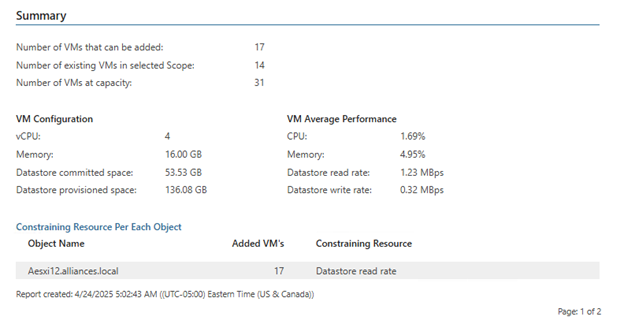
Figure 6
As seen in Figure 6, you can add up to 17 more VMs to this host without exceeding predefined CPU and memory utilization thresholds (e.g., 80% CPU, 90% memory).
Conclusion
This example demonstrates how Pure1 and Veeam ONE can help you right size and optimize your VMware infrastructure, ultimately reducing licensing and support costs. Both solutions offer a wealth of features for capacity planning, resource optimization, and cost reduction—not only for CPU and memory, but also for storage and software licensing.
By leveraging tools you already own, you may be able to achieve significant cost savings and operational efficiency—without the risks and complexities of migrating to a new hypervisor.
The post Driving Enterprise Efficiency: VMWare Rightsizing Powered by Veeam ONE and Pure1 appeared first on Veeam Software Official Blog.
from Veeam Software Official Blog https://ift.tt/pDSVORK
Share this content:
